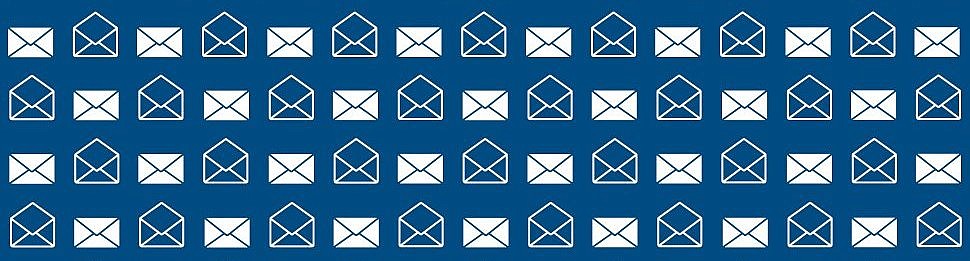
By Minda Zetlin, from Inc.com – http://bit.ly/1iFAmwZ
Untold businesses struggled with that question yesterday, as Microsoft Outlook suffered an outage of huge proportions. What caused it? As of this writing, Microsoft won’t say. How many users lost Outlook? That too is unknown. Companies both inside and outside the United States were affected, so it’s fair to assume that millions of people saw their email go down.
Is it fixed? Microsoft says yes, as of 6 pm last night. Both Microsoft’s own Service Status page and the independent site Is It Down Right Now? show that Outlook is up and running but users reported Outlook down hours past that time.
Whether or not the problem is now fixed, losing email for a day or even half a day is more than enough to disrupt the most well-run organization. Here are some lessons learned from the outage–and some steps you should take now, even if your email made it through yesterday just fine.
Plan workarounds for everything.
In these days of mobile communications and interconnected everything, you should be able to replace many systems without too much hassle. VoIP down? All your employees have cell phones. Can’t edit documents in the cloud? You can go back to passing them around the old-fashioned way. Cloud-based CRM and financial systems, might present more of a challenge.
All of these obstacles should be manageable–if you plan ahead for how you’ll cope with them. It’s a good idea to do an inventory of your essential systems on a regular basis, and ask yourself how you would manage if each system suddenly went down. When an outage hits–and sooner or later something is bound to go down–you’ll be in better shape if you’ve thought things through.
Protect your contacts and other vital information.
I’m assuming you already have a system in place to regularly back up your data. (If you don’t, stop reading immediately and go get one.) Make sure your backup sets include such data as contacts, and anything else that typically lives on the Web. Losing access to your primary email account–or your smartphone–shouldn’t mean you suddenly can’t reach your best customers.
Be ready to replace email.
One of my client companies lost its email in the Outlook outage, and some people handled it with a minimum of fuss by simply switching over to a different email account. For me, that tactic would only work up to a point. I tend to leave large amounts of information stored within my email, where I can easily find it with a search, so if I lost access to my email, that would be a huge problem.
Which is why I have two interconnected email addresses. One is my official email address, hosted at Network Solutions, and it also forwards to my Gmail account. Nearly all my email goes to both addresses. Why? Because if one service goes down, I’ll still have the other, and access to at least a few months’ worth of messages. Yes, it’s redundant–redundancy is good.
Don’t get too dependent on one company.
It’s tempting, I know. Tech giants create products that integrate beautifully with one another and store everything in the cloud so that you can access them anywhere. They can help you in unexpected ways. Earlier this month my smartphone piped up to inform me that my husband’s flight from Seattle was badly delayed, even though I hadn’t ever asked for flight information. It’s an Android phone and he sent me his itinerary in Gmail, and so it popped up an item tracking the flight and sent a notification when it was delayed. I was grateful. I was traveling myself that day and might have missed checking flight information.
But the flip side of these integrated products is that you can be badly screwed if everything goes down at once. Losing email was inconvenient enough, but companies that used Office 365 lost access to their online documents, and those that used Lync Online for their VoIP, videoconference, and instant messaging lost those services too.
Similarly, a journalist whose Gmail account was suspended because of a hacker, found himself not only unable to send emails but also unable to work–all his drafts were stored in Google Docs. It’s something for those trying out the newly announced Google domain hosting to consider. Use all these services at once, and you could wind up losing them all at once someday.
